- Afghanistan
- Åland Islands
- Albania
- Algeria
- American Samoa
- Andorra
- Angola
- Anguilla
- Antarctica
- Antigua and Barbuda
- Argentina
- Armenia
- Aruba
- Australia
- Austria
- Azerbaijan
- Bahamas
- Bahrain
- Bangladesh
- Barbados
- Belarus
- Belgium
- Belize
- Benin
- Bermuda
- Bhutan
- Bolivia
- Bonaire, Sint Eustatius, and Saba
- Bosnia and Herzegovina
- Botswana
- Bouvet Island
- Brazil
- British Indian Ocean Territory
- British Virgin Islands
- Brunei
- Bulgaria
- Burkina Faso
- Burundi
- Cambodia
- Cameroon
- Canada
- Cape Verde
- Cayman Islands
- Central African Republic
- Chad
- Chile
- China
- Christmas Island
- Cocos [Keeling] Islands
- Colombia
- Comoros
- Cook Islands
- Costa Rica
- Croatia
- Cuba
- Curaçao
- Cyprus
- Czech Republic
- Congo - Kinshasa
- Denmark
- Djibouti
- Dominica
- Dominican Republic
- Timor-Leste
- Ecuador
- Egypt
- El Salvador
- Equatorial Guinea
- Eritrea
- Estonia
- Ethiopia
- Falkland Islands
- Faroe Islands
- Fiji
- Finland
- France
- French Guiana
- French Polynesia
- French Southern Territories
- Gabon
- Gambia
- Georgia
- Germany
- Ghana
- Gibraltar
- Greece
- Greenland
- Grenada
- Guadeloupe
- Guam
- Guatemala
- Guernsey
- Guinea
- Guinea-Bissau
- Guyana
- Haiti
- Heard Island and McDonald Islands
- Honduras
- Hong Kong SAR China
- Hungary
- Iceland
- India
- Indonesia
- Iran
- Iraq
- Ireland
- Isle of Man
- Israel
- Italy
- Côte d’Ivoire
- Jamaica
- Japan
- Jersey
- Jordan
- Kazakhstan
- Kenya
- Kiribati
- Kosovo
- Kuwait
- Kyrgyzstan
- Laos
- Latvia
- Lebanon
- Lesotho
- Liberia
- Libya
- Liechtenstein
- Lithuania
- Luxembourg
- Macau SAR China
- Macedonia
- Madagascar
- Malawi
- Malaysia
- Maldives
- Mali
- Malta
- Marshall Islands
- Martinique
- Mauritania
- Mauritius
- Mayotte
- Mexico
- Micronesia
- Moldova
- Monaco
- Mongolia
- Montenegro
- Montserrat
- Morocco
- Mozambique
- Myanmar [Burma]
- Namibia
- Nauru
- Nepal
- Netherlands
- Netherlands Antilles
- New Caledonia
- New Zealand
- Nicaragua
- Niger
- Nigeria
- Niue
- Norfolk Island
- North Korea
- Northern Mariana Islands
- Norway
- Oman
- Pakistan
- Palau
- Palestinian Territories
- Panama
- Papua New Guinea
- Paraguay
- Peru
- Philippines
- Pitcairn Islands
- Poland
- Portugal
- Puerto Rico
- Qatar
- Congo - Brazzaville
- Réunion
- Romania
- Russia
- Rwanda
- Saint Barthélemy
- Saint Helena
- Saint Kitts and Nevis
- Saint Lucia
- Saint Martin
- Saint Pierre and Miquelon
- Saint Vincent and the Grenadines
- Samoa
- San Marino
- São Tomé and Príncipe
- Saudi Arabia
- Senegal
- Serbia
- Serbia and Montenegro
- Seychelles
- Sierra Leone
- Singapore
- Sint Maarten
- Slovakia
- Slovenia
- Solomon Islands
- Somalia
- South Africa
- South Georgia and the South Sandwich Islands
- South Korea
- South Sudan
- Spain
- Sri Lanka
- Sudan
- Suriname
- Svalbard and Jan Mayen
- Swaziland
- Sweden
- Switzerland
- Syria
- Taiwan
- Tajikistan
- Tanzania
- Thailand
- Togo
- Tokelau
- Tonga
- Trinidad and Tobago
- Tunisia
- Turkey
- Turkmenistan
- Turks and Caicos Islands
- Tuvalu
- U.S. Virgin Islands
- Uganda
- Ukraine
- United Arab Emirates
- United Kingdom
- United States
- U.S. Minor Outlying Islands
- Uruguay
- Uzbekistan
- Vanuatu
- Vatican City
- Venezuela
- Vietnam
- Wallis and Futuna
- Western Sahara
- Yemen
- Zambia
- Zimbabwe
Ajira Portal Login: Your Gateway to Public Service
Ajira Portal Login: Your Gateway to Public Service
In Tanzania, the Ajira Portal serves as a centralized platform for job seekers to access government employment opportunities. This portal streamlines the recruitment process, ensuring transparency and efficiency in public service hiring. Whether you're a recent graduate or an experienced professional, understanding how to navigate the Ajira Portal login process is crucial for securing your desired position.
What is the Ajira Portal?
The Ajira Portal is an online system developed by the Tanzanian government to facilitate the recruitment of public servants. It allows applicants to create profiles, search for job vacancies, and submit applications directly to various government institutions. The portal is managed by the Public Service Recruitment Secretariat (PSRS) and is accessible at https://portal.ajira.go.tz.
Step-by-Step Guide to Ajira Portal Login
1. Access the Portal
Navigate to the official Ajira Portal website: https://portal.ajira.go.tz/user/auth/login. Ensure you have a stable internet connection and a device capable of accessing the site.
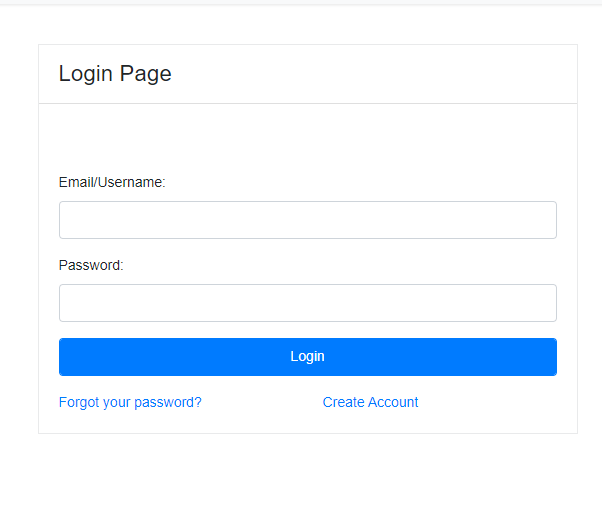
2. Create an Account
If you're a new user, click on the "Register" link. You'll be prompted to provide personal information, including your name, email address, and a secure password. After submitting these details, you'll receive a confirmation email to activate your account.
3. Log In to Your Account
Once your account is activated, return to the login page. Enter your registered email address and password, then click "Login" to access your dashboard.
4. Complete Your Profile
After logging in, fill out your profile with accurate and up-to-date information. This includes your educational background, work experience, skills, and any relevant certifications. A comprehensive profile increases your visibility to potential employers.
5. Search for Job Vacancies
Navigate to the "Job Vacancies" section to browse available positions. You can filter job listings based on categories, institutions, or keywords to find roles that match your qualifications and interests.
6. Submit Applications
When you find a suitable job, click on the listing to view detailed information about the position. If you meet the requirements, click the "Apply" button to submit your application. Ensure that all necessary documents, such as your CV and academic certificates, are uploaded in the specified formats.
7. Monitor Application Status
After applying, you can track the status of your applications through your account dashboard. The portal provides updates on whether your application is under review, shortlisted, or if further action is required.
Tips for a Successful Application
-
Prepare Required Documents: Before starting your application, gather all necessary documents, including academic transcripts, professional certificates, and a recent passport-sized photo.
-
Tailor Your CV: Customize your curriculum vitae to highlight experiences and skills relevant to the specific job you're applying for.
-
Stay Updated: Regularly check the portal for new job postings and updates on your application status.
Conclusion
The Ajira Portal login process is a vital step for Tanzanians aspiring to join the public service sector. By providing a centralized and transparent platform for job applications, it simplifies the recruitment process and ensures equal opportunity for all applicants. Take advantage of this tool to advance your career and contribute to the nation's development.
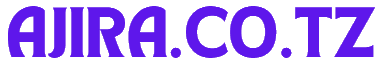
 by emat9
by emat9