If you’re involved in procurement or tendering in Tanzania, chances are you’ve heard of the National e-Procurement System of Tanzania (NeST). This innovative platform streamlines procurement processes, making it easier for businesses and government entities to manage tenders, contracts, and payments. But to take full advantage of NeST, you need to master the Nest login process.
Understanding Nest Login: What It Is and Why It Matters
Nest login refers to the process of accessing the NeST portal, which is the centralized platform for managing public procurement in Tanzania. By logging into your Nest account, you can view current tenders, submit bids, manage contracts, and more. It’s an essential tool for businesses looking to participate in government tenders or manage procurement activities seamlessly.
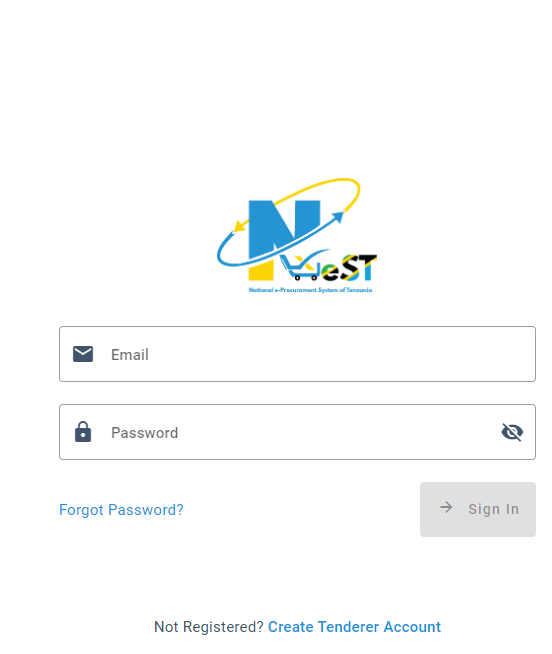
How to Access Your Nest Login Account
Accessing your Nest login account is the first step to unlocking the platform’s features. Here’s a step-by-step guide to help you get started:
Step 1: Visit the Nest Login Portal
Go to the official NeST website at https://nest.go.tz/login. This is where you’ll find the Nest login Tanzania page.
Step 2: Enter Your Credentials
On the login page, you’ll see fields for your email and password. Enter the email address associated with your Nest login account and your password. If you’ve forgotten your password, don’t worry—we’ll cover how to reset it later.
Step 3: Click “Sign In”
Once you’ve entered your credentials, click the “Sign In” button. If your details are correct, you’ll be redirected to your dashboard, where you can view current tenders, manage your account, and more.
Forgot Your Password? Here’s How to Recover It
It happens to the best of us—you try to log in, only to realize you’ve forgotten your password. Fortunately, the Nest login portal makes it easy to reset your password.
Step 1: Go to the Forgot Password Page
Navigate to https://nest.go.tz/forgot-password. This is the dedicated page for password recovery.
Step 2: Enter Your Email Address
Provide the email address linked to your Nest login account. Make sure it’s the same email you used during registration.
Step 3: Check Your Email
After submitting your email, check your inbox for a password reset link. Follow the instructions in the email to create a new password.
Step 4: Log In with Your New Password
Once you’ve reset your password, return to the Nest login Tanzania page and log in using your new credentials.
Navigating the NeST Platform
Once you’ve successfully logged in, you’ll have access to a range of features designed to simplify procurement. Here’s a quick overview of what you can do:
-
View Current Tenders: The Nest login current tenders section allows you to browse and filter available tenders by category, deadline, or value.
-
Submit Bids: If you’re a registered tenderer, you can submit your bids directly through the platform.
-
Manage Contracts: Track the status of your contracts, from award to payment.
-
Update Your Profile: Keep your business information up to date to ensure smooth transactions.
Why Use NeST?
The Nest login Tanzania portal offers numerous benefits for businesses and government entities alike:
-
Transparency: All procurement activities are documented and accessible, reducing the risk of corruption.
-
Efficiency: Automating procurement processes saves time and resources.
-
Accessibility: With the Nest go tz login portal, you can access the platform from anywhere, at any time.
-
Real-Time Updates: Stay informed about new tenders, deadlines, and contract updates.
Tips for a Smooth Nest Login Experience
To make the most of your Nest login account, follow these best practices:
-
Bookmark the Login Page: Save the Nest login Tanzania page to your browser for quick access.
-
Use Strong Passwords: Protect your account with a strong, unique password.
-
Enable Two-Factor Authentication: If available, add an extra layer of security to your account.
-
Keep Your Information Updated: Ensure your business details are current to avoid delays in tender submissions.
Conclusion
Mastering the Nest login process is essential for anyone involved in procurement in Tanzania. Whether you’re accessing current tenders, submitting bids, or managing contracts, NeST offers a streamlined, transparent, and efficient solution.
Ready to get started? Visit the Nest login Tanzania portal today and take the first step toward simplifying your procurement processes. If you haven’t registered yet, create your Nest login account and explore the platform’s features.



